Getting Started
Get started with Chirpy basics in this comprehensive overview. You will learn how to install, configure, and use your first Chirpy-based website, as well as deploy it to a web server.
Get started with Chirpy basics in this comprehensive overview. You will learn how to install, configure, and use your first Chirpy-based website, as well as deploy it to a web server.
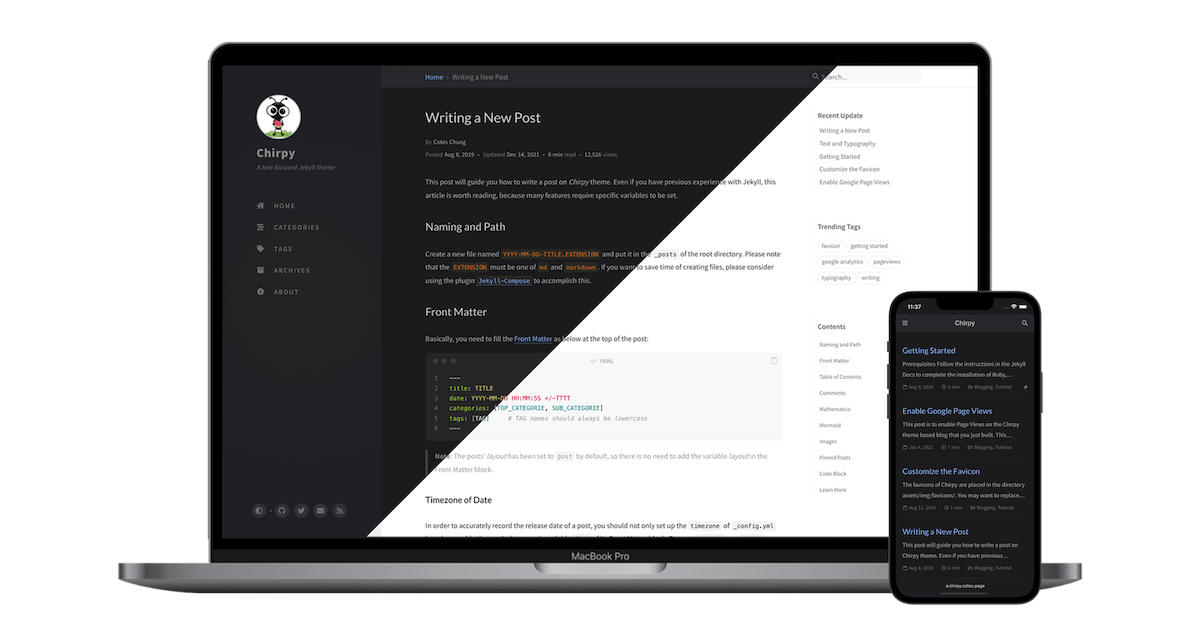
Examples of text, typography, math equations, diagrams, flowcharts, pictures, videos, and more.
Get started with Chirpy basics in this comprehensive overview. You will learn how to install, configure, and use your first Chirpy-based website, as well as deploy it to a web server.
This tutorial will guide you how to write a post in the Chirpy template, and it’s worth reading even if you’ve used Hugo before, as many features require specific variables to be set. Naming and Path Create a new file using hugo new content/post/YYYY-MM-DD-TITLE.md. You can change the path as you like, but note that all the posts should be placed in content/post of the root directory. Front Matter Basically, you need to fill the Front Matter as below at the top of the post: